How Do I Update My Payment Info?
Once you've subscribed to a paid plan, you can change your card details under Billing:
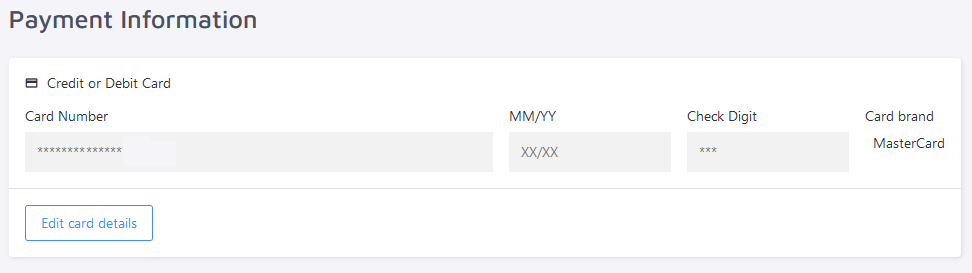
Note that only the account owner has access to billing details.
You can also edit your card info when switching to a new plan:
Switching between different payment methods (e. g. from card payments to PayPal) can only be done by unsubscribing entirely and then subscribing to a new paid plan. Automatic proration will not work in this case: contact us for a solution.
Proration
If you pay with a credit card and need to upgrade or downgrade your plan, go to Account -> Plan.
There, you can customize your plan by selecting a new indexed pages limit, a different search volume, or some add-on features. Once you're done, hit "Subscribe". The proration will be automatically calculated by our payment provider (Stripe) and reflected in your next invoice in the new billing cycle.
Note: Unfortunately, PayPal doesn't support prorations. If you're paying via PayPal and looking to change your plan, reach out to us, and we'll calculate your proration manually.
