Guide d'installation (Installation Guide)
Comment installer Site Search 360 sur votre site
Étape 1 : Personnalisez l'apparence de votre recherche de site.
Allez à la section Design & Publish de votre panneau de configuration SS360 (Control Panel). Il est doté d'un outil de conception de recherche qui vous permet de modifier facilement les couleurs, les espaces réservés, la présentation des résultats et des filtres, et de choisir un style de mise en oeuvre : les résultats peuvent être affichés dans une superposition (overlay), intégrés (embedded) à votre site, ou en mode plein écran (fullscreen).
Explorez le guide d'exploration des paramètres du concepteur de recherche (exploring the Search Designer settings) en détail.
Étape 2 : Connectez Site Search 360 à votre barre de recherche actuelle ou ajoutez-en une nouvelle.
La recherche doit être connectée à un déclencheur (p. ex. icône de recherche) ou à un champ de saisie de recherche sur votre site web. Si vous avez déjà une barre de recherche, essayez de charger votre site web dans la barre supérieure et nous le détecterons automatiquement :
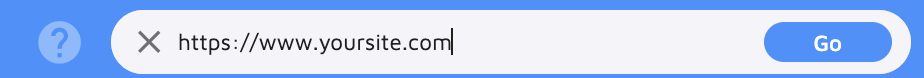
Au cas où votre site inclut plusieurs barres de recherche qui doivent être connectées à Site Search 360, vous pouvez fournir les sélecteurs CSS pour vos boîtes et boutons de recherche manuellement dans la section General > Search box (Général > Boîte de recherche), puis dans Search button selectors (Sélecteurs de bouton de recherche) :
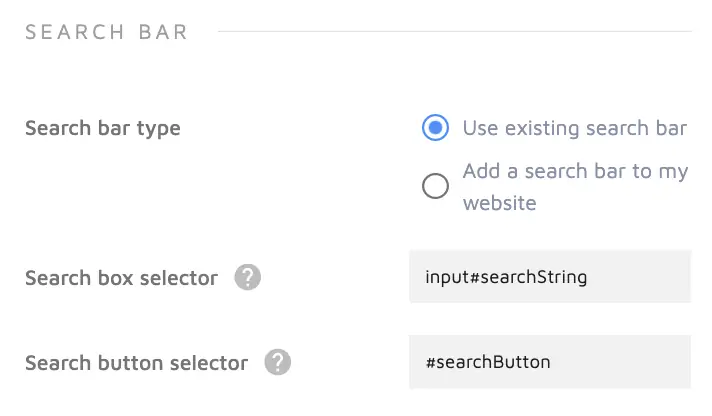
Si vous n'avez pas de barre de recherche sur votre site, vous pouvez insérer l'extrait de code suivant à l'endroit où vous souhaitez que la boîte et le bouton de recherche s'affichent sur votre site - p. ex. l'en-tête de votre site :
<section role="search" data-ss360="true"> <input type="search" id="searchBox" placeholder="Search…"> <button id="searchButton"></button> </section>Vous pouvez aussi choisir l'option "Add a search bar to my website" (Ajouter une barre de recherche à mon site) et spécifiez before (avant) ou after (après) quel élément vous voudriez que la boîte de recherche apparaisse sur votre site :
Étape 3 : Ajoutez l'extrait de code à votre site.
Une fois que vous êtes satisfaits de la conception, cliquez sur "Publish" (Publier) dans le haut de la page, sur la droite, pour obtenir votre extrait de code personnalisé.
Nous vous recommandons de mettre en oeuvre notre paquet de script facile (une seule ligne de JavaScript) de sorte que la prochaine fois que vous revenez dans le concepteur de recherche, Search Designer, pour modifier certains paramètres, tout ce que vous aurez à faire pour appliquer vos modifications sera de cliquer sur "Publish" (Publier) et d'attendre quelques minutes. Plus besoin de toucher au code.
<script async src="https://js.sitesearch360.com/plugin/bundle/0000.js"></script>Vous avez aussi la possibilité de copier et coller le script de configuration complet et de le mettre à jour manuellement avec toutes les modifications ultérieures.
N'oubliez pas que le script SS360 est censé être placé avant la balise de fermeture </body> et que les quatre derniers chiffres varient d'un projet à l'autre. Vous devez donc obtenir votre propre ligne de code plutôt que de coller celle de ce guide sur votre site web.
Si vous utilisez une plateforme de site où vous ne pouvez pas accéder au code source de votre site ou de votre modèle de site, essayez d'ajouter un élément de bloc de code à la place.
Remarque : cet article de documentation fait référence à notre dernier script de recherche de site (v14). Si vous utilisez le script v13 script ou un script antérieur, consultez nos upgrade instructions (instructions de mises à jour).
Configuration avancée
De nombreuses options vous aident à configurer et à personnaliser l'expérience de recherche. Voici une liste complète des paramètres de configuration.
Vous pouvez les ajouter à votre objet ss360Config en modifiant la configuration de la section Plugin Configuration (configuration du plugin) dans l'onglet des "Advanced Configuration" (configuration avancée - dernier onglet dans le menu du Search Designer).
Lisez les commentaires en ligne pour savoir comment utiliser les paramètres.
<script>
// create a settings object
var ss360Config = {
showErrors: false, // shows implementation errors if set to true
allowCookies: true, // whether to allow the SS360 search script to set cookies
language: 'en', // search interface language, available options: 'en', 'de', 'fr', 'nl', 'pl', 'it', 'es', 'mx', 'tr', 'pt',
// suggestions are top matching results or suggested search queries shown in a dropdown below the search box
suggestions: {
show: true, // whether to show search suggestions, set to false to disable search suggestions
trigger: undefined, // a suggestion overlay trigger
showImages: true, // show images in search suggestions
linksOpenNewTab: false, // set to true to force suggested results to open in a new tab
num: 6, // max. number of search suggestions to be shown
minChars: 3, // min. number of characters typed in the search box to trigger suggestions, default: 3
highlight: true, // whether matched words should be highlighted, default: true
throttleTime: 300, // milliseconds until suggestions are triggered after user stops typing, default: 300ms
maxWidth: 'auto', // max. width of the suggest box, default: as wide as the input box, at least 275px
showOnMobile: true, // whether to show search suggestions on mobile devices (less than 768px), disables specialMobileSuggestions if set to false, default: true
mobileScrollOnFocus: true, // whether to scroll the page in order for the search box to be to the top of the window (on screens below 768 px)
// query suggestion settings (clicking on a suggested query term triggers full search results for the query)
maxQuerySuggestions: 3, // the maximum number of query suggestions
querySuggestionHeadline: undefined, // the headline of the query suggestions, e.g. 'Try searching for...', by default no headline is shown
emptyQuerySuggestions: undefined // suggestions to be shown when the search box gets focus but user hasn't started typing a query, a JSON object mapping content group names to array of suggestions, e.g. suggests:{_:[{name:"The Title",link:"https://mylink.com/",image:"https://placekitten.com/150/150"}]}
// additional information to be shown in search suggestions
searchHistoryLabel: 'You recently searched for', // the headline for search queries recently entered by user, displayed on empty search box focus
maxSearchHistoryEntries: 5, // max. number of recent queries to display when the user focuses a search box, set to 0 to disable search history. If emptyQuerySuggestions is defined, search history gets disabled
viewAllLabel: 'Show all results', // the label of a 'View All' button shown at the end of the suggestion list, default: undefined - no 'View All' button will be added
groupCta: {
show: false, // whether to show call-to-action buttons for each result group in search suggestions, e.g. 'View all blog articles'
label: 'View all #GROUP# results', // the default label of the CTA, #GROUP# is replaced with the result group name
groupLabels: {}, // custom CTA labels for your result groups, e.g. {Blog: 'Let\'s check out the blog', _: 'Show everything else'}. If groupLabels aren't specified, the default label is used. Set to null to disable the group CTA, e.g. {_: null} to show no CTA under uncategorized/Other suggestions
callback: undefined, // the CTA click callback, by default the search results are shown and the selected result group is opened
lowerCaseNames: false // whether to lowercase the result group names in the default CTA labels
},
maxSuggestions: {}, // a mapping of a max. number of suggestions to be shown per result group e.g. {Products: 5, Blog: 1}, this setting has higher priority than contentGroups.include and data-ss360-include attribute; NB: specify the limits for ALL result groups that should be displayed in suggestions, unset groups won't be shown (this overrides contentGroups.include and data-ss360-include)
dataPoints: undefined, // to use data points in suggestions, this overrides the deprecated extraHtml setting, e.g. {price: {html: '#Price# $', position: 1}, category: {html: '#Category#', position: 2}}
suggestTemplate: {
template: undefined,
preRenderCallback: undefined,
templateBuiltCallback: undefined,
postRenderCallback: undefined
},
// other search suggestion settings
triggersSearch: false, // set to true to skip suggestions and trigger full search results as user types, throttleTime lets you adjust how quickly results should be displayed
equalSearch: false, // set to true if suggestions should be equal to full search results (NB: suggestions aren't counted against the search volume quota while results are)
forceBelow: false, // set to true if you want to always display suggestions below the search box
viewKeyMappings: undefined, // used to map things like the 'Other' result group _ to a human readable name, e.g. set by the otherName parameter
selectionOrder: [], // if you heavily style your suggestions, e.g. display them in columns rather than a list, and the arrow key order is different from the order in the UI, you can set selectionOrder = ['Products', 'Blog'] so that the arrow keys always start with 'Products'
noSuggestsText: undefined // text or html to be displayed if no suggestions have been retrieved
},
style: {
themeColor: '#4a4f62', // affects border color of headlines, links, result group tabs and filter buttons
accentColor: '#3d8fff', // affects all clickable elements: search result titles, search buttons, 'See more' button, active filters, tab color on hover
suggestions: undefined, // check Search Designer for customization examples
defaultCss: true, // whether to include the default CSS,
searchBox: undefined, // check Search Designer for customization examples
loaderType: 'skeleton', // can be 'circle', 'square', or 'skeleton'
animationSpeed: 250, // loading animation speed in milliseconds
additionalCss: undefined, // custom CSS to add to the plugin's stylesheets, has to be minified e.g. '#ss360-layer{background: red;}'
redrawTrigger: undefined // a CSS selector to an element which triggers redrawing of the applied styles
},
searchBox: {
placeholder: undefined,
autofocus: false, // if true, the search box gets focus after initialization
selector: '#searchBox', // the selector to the search box
searchButton: '#searchButton', // CSS selector of search buttons
focusLayer: false, // if true, a layer is shown when the user focuses on the search input
preventFormParentSubmit: true, // whether to disable submitting of parenting form
searchButtonLabel: undefined // the label of the search button in Site Search 360 custom search inputs, if not set, a magnifying glass icon is rendered
},
results: {
// embedding search results into your site page rather than showing them in an overlay modal (default)
embedConfig: undefined, // {
// 'url': undefined,
// 'contentBlock':'.page-content-body'
// }, // if url is given, user is redirected to that page and results are inserted into the specified content block
showSearchBoxEmbed: false, // whether to show search box in search result block for embed search results
semanticMode: false, // whether to generate semantic URLs like /s-t-shirts, only to be used with embed mode
semanticModeParamName: 's-', // the search query prefix in semantic mode
semanticModeSpaceCharacter: '-' // the character/string to use instead of space in a semantic mode
// to open a full screen search page when user clicks on a search icon/button
fullScreenConfig: undefined,
// {
// trigger: '#ss360-search-trigger',
// caption: 'Search this site',
// transition: 'fade'
// }, // trigger is the CSS selector to the element that starts the search full screen overlay and searchCaption the caption on the full screen search page like the search icon/button, caption is displayed on top of the overlay page
// overlay implementation settings
showSearchBoxLayover: true, // whether to show search box in search result layover
layoverTrigger: undefined // a CSS selector that points to an element which should trigger the showing of the layover search layer
// general result snippet settings
group: true, // if result groups are set up, results are grouped and split into tabs, no groups are configured when set to false
showContentGroupHeadings: true, // whether to show the result group names/headings, if navigation.type is set to tabs, headings are visible for screen readers only
limitPerGroup: true, // if set to true, the maximum number of search results is applied to every single result group, otherwise the limit is spread across all groups, default: true
highlightQueryTerms: true, // whether to highlight the query terms in search results
num: 999999, // the maximum number of search results to be returned
moreResultsPagingSize: 12, // how many results to show per result page, 'See More' button loading the next page, max: 24
stripHttp: false, // if set to true the protocol part (http:// or https://) will be removed from the visible url shown in the search results
infiniteScroll: false, // set it to true to show more results as soon as user scrolls to the end of the result block (it only works if navigation.type is 'tabs' or if only one result group has been retrieved)
searchQueryParamName: 'ss360Query', // the name of the search query parameter
linksOpenNewTab: false, // whether clicking on the result link should open a new tab/window
redirectOnSingle: false, // whether to redirect to the only result page instead of showing the result
focusResultBlock: true, // whether to focus the result block once the results were loaded (to be able to tab directly to the first search result)
contentDataPoint: 'searchSnippet',
showVariants: true,
variantsCountLabel: '+#COUNT# more options available',
variantsCountLabelSingular: '+#COUNT# more option available',
categorySearch: { // available for ecom projects only
active: false,
urlPattern: undefined, // an url pattern, if the current url matches the pattern, the category search will be executed with the first matching group set as category, e.g. '/categories/(.*)'
contentBlock: undefined, // a content block, category search results will be rendered into the first matching element
allIdentifier: undefined, // if the matched category equals to allIdentifier, all categories will be shown
spaceCharacter: undefined // all characters in the category name matching the given character will be replaced with a space
},
// sorting and filters
sorting: undefined, // the default sorting option to apply when data points are set up
filters: undefined, // sets an initial value to the filter, it's not query-specific, e.g. [{"name":"Tags","key":"fid#8","values":[{"name":"vegetarian"}]}]
nameParsing: true, // whether to use filter names and full values in query params instead of filter ids, sorting options are added to the result page URL as query parameters, e.g. ?ss360Query=recipe&tags=vegetarian
sortingParamName: 'ss360Sorting' // the default sorting query parameter name in the URL
// to customize search interface labels and captions; for EN/DE/FR/NL the UI can be auto-translated with the ss360Config.language setting
caption: 'Found #COUNT# search results for "#QUERY#"', // the caption above the search results
moreResultsButton: 'See more', // HTML for the more results button, all results are shown if set to null
noResultsText: 'Sorry, we have not found any matches for your query.', // the text to show when no results are found
noResultsRedirect: undefined, // the full URL to redirect to when no results are found, e.g. 'https://mysite.com/no-results'
queryCorrectionText: 'Did you mean "#CORRECTION#"?', // #CORRECTION# is automatically replaced by the corrected query if the Spelling Correction setting is on
queryCorrectionRewrite: 'Showing results for "#CORRECTION#"', // #CORRECTION## is replaced automatically with the rewritten/corrected query
orderByRelevanceText: 'Relevance', // the text for the 'order by relevance' sorting option
sortingLabel: 'Sorting:' // a text label next to the sorting dropdown menu
// result image settings
lazyLoadImages: true, // to lazy-load images as user scrolls through results, meaning when they become nearly visible rather than all at once
placeholderImage: undefined, // by default a striped background will be used instead of missing images, set to null to collapse all missing images or add a URL for a placeholder graphic, e.g. 'https://placekitten.com/200/300'
hideResultsWithoutImage: false, // whether to hide all results that don't have any image or have a broken image
checkImageQuality: true, // set to false to allow large aspect ratio images
showAlternativeImages: true
// adding call-to-action buttons to result snippets
cta: [ // array of CTAs to render in the search results, every CTA is an object with the following structure: //
{
text: 'The text of the CTA Button',
link: 'The link to redirect to after the CTA is clicked', // (default: no redirect), use #RESULT_URL# to redirect to the result page
renderAsButton: true, // whether to render the CTA as a button, default: true
icon: 'ss360:arrow', // icon to show inside of the CTA button ('ss360:arrow' - triangle arrow, 'ss360:shopping-cart' - shopping cart icon, svg string, image URL, or 'none'), default: 'ss360:arrow', only rendered if renderAsButton is true
clickCallback: undefined, // a callback to call after the CTA button is clicked, receives the event object and result JSON as parameter
includeContentGroups: undefined, // JSON array of result group names for which the CTA should be shown //,
excludeContentGroups: undefined, // JSON array of result group names for which the CTA should be hidden //,
position: 'left' // the alignment of the CTA button, 'left', 'center' or 'right' - works only for ctaDirection: 'column'; for ctaDirection: 'row' all CTAs are aligned based on the first item in the list //
}
],
ctaDirection: 'column', // how to place multiple CTAs within search result - 'row' vs 'column' (default)
resultTemplate: {
template: undefined,
preRenderCallback: undefined,
templateBuiltCallback: undefined,
postRenderCallback: undefined,
highlightContext: undefined // css selector where query parts should be highlighted
}
},
queryTerm: {
scrollIntoViewBlock: 'start', // how to scroll the text into view on redirect and a single query term match, one of 'start', 'center', 'end' or 'none' (don't scroll into view at all)
highlightContext: undefined, // a CSS selector to limit a part of the page where redirect query terms are highlighted
highlight: true, // whether to highlight search terms within result page content (once user selects a result)
highlightMatchedContent: false, // whether to highlight content that fully matches user query within result page content (once user selects a result)
scrollOnMultiMatch: false, // whether to scroll to the matched content even if it occurs multiple times on the page
tokenize: false, // whether to split longer queries into tokens and highlight partial query matches within result page content (e.g. the query 'Site Search 360' would also highlight single 'site', 'search' and '360' words)
scrollIntoViewBehavior: 'smooth', // the behavior of the scroll text into view, 'smooth' (the page smoothly scrolls to the text - over a few seconds) or 'auto' (the page instantly jumps to the text)
highlightColor: '#b5f948' // the background color of highlighted text
},
contentGroups: {
include: undefined, // JSON array of result group names to be included in the search result
exclude: undefined, // JSON array of result group names to be excluded from the search result
otherName: '', // the name of the uncategorized results that don't belong to any result group
ignoreOther: false, // whether or not to ignore the "other" result group
viewNames: {} // mapping of content group names set up in the control panel to view names
},
tracking: {
providers: [], // how to track, supported values: 'GA' (Google Analytics), 'GTM' (Google Tag Manager)
searchCallback: undefined, // callback before SERP is reported, SERP events aren't reported if this returns false, you'll get the query as the parameter for the callback
gaAlias: undefined,
ignoreQueryParam: false, // whether to strip all query params from the url reported to google analytics / gtm
external: undefined // connects the site’s custom interface to ss360’s insights tracking
},
callbacks: {
suggestChange: undefined, // callback triggered after suggestion set is changed, takes boolean indicating whether suggestions are visible as argument and an array of retrieved data sets
redirect: undefined, // callback to handle search redirects, takes redirect URL as parameter, window.location.href is changed by default
preSearch: undefined, // a callback that is triggered before the search is executed, e.g. to catch empty queries
postSearch: undefined, // a callback that is triggered after the search results have been populated
preSuggest: undefined, // a callback that is triggered before the search suggest is executed, takes the query and search box reference as arguments
searchResult: undefined, // a callback that is triggered after the search is executed, e.g. to build your own result page from the response
closeLayer: undefined,
init: undefined, // function to call after initialization is complete
moreResults: undefined, // a callback to call when the 'Show More Results' button is clicked
resultImageError: undefined, // a callback to call for 404 images, should return false value (if the image should be hidden) or a new placeholder image URL, the result of this function has higher priority than the `results.hideResultsWithoutImage` handler, receives the result's DOM Node as first argument
suggestLine: undefined, // a callback called after a suggestion entry is created
resultLine: undefined, // a callback called after a search result entry is created
navigationClick: undefined, // a callback called after a navigation item is clicked, receives the toggled result group name as argument
preRender: undefined, // a callback called before the search results are rendered (does not get called on 'Show More Results' button click), receives the (grouped) search results as argument, should return a modified search results object if the search results should be modified (e.g. to reorder the result groups), if the received search result object is directly modified, all of the changes are reflected in the search results
filterRendered: undefined, // a callback called after the filter options have been rendered
searchError: undefined, // a callback called if the search request fails (e.g. the user is offline, or the search API is not available)
imageLoaded: undefined, // a callback called every time an image has been loaded in the search results
queryModification: undefined, // a callback called before the query is execute, should return a modified query
resultsPreloaded: undefined, // a callback called after a results page has been loaded
suggestPostRender: undefined, // a callback called after the search suggestions have been rendered
suggestsLoaded: undefined // a callback called after the search suggestions have been loaded, receives an array of suggestion data sets as argument
},
accessibility: {
isMainContent: false, // whether to mark ss360 layer as main content of the page
resultTopHeadingLevel: 2, // heading level to start with in search result (default h2)
suggestHeadingLevel: 2, // heading level to use in search suggestions, for result group heading
searchFieldLabel: 'Search query', // invisible label to be used with screen readers when search field is focused, only be used if value is not empty and there is no label element associated to the search field, default: 'Search input'
srSuggestionsHiddenText: 'Search suggestions are hidden', // text to announce @screen reader after search suggestions have been hidden
srNoSuggestionsText: 'No search suggestions', // text to announce @screen reader if no suggestions are available
srSuggestionsCountText: '#COUNT# search suggestions shown', // text to announce @screen reader after search suggestions have been shown, #COUNT# is replaced with the suggestion count
srOneSuggestionText: 'One search suggestion shown', // text to announce @screen reader after search suggestions have been shown
srSuggestBoxControlDescription: 'Use up and down arrows to select available result. Press enter to go to selected search result. Touch device users can use touch and swipe gestures.' // text to announce @screen reader after search input is focused - describes keyboard controls
},
specialMobileSuggest: {
enabled: false, // whether to show special mobile suggests, default: false
breakpoint: 768, // CSS breakpoint to show mobile suggests (max-width: breakpoint)
placeholder: '', // placeholder for empty suggestions
searchBoxPlaceholder: '', // the special search box placeholder
customTopHtml: '', // additional HTML/text content to be shown above special mobile search field
animateTransitions: true, // whether to animate special mobile transitions
resizeSearchBoxOnScroll: true, // whether to resize search field when user scrolls special mobile suggests
trigger: '.ss360-special-mobile-trigger'
},
smart404: {
identifier: 'Page not found', // the string in the title that identifies the page as a 404 page
cssIdentifier: undefined, // a CSS selector to an element identifying a 404 page, if the element is present on the page, the page is considered a 404, this setting overrides the 'identifier' setting if set
resultSelector: '#ss360-404', // a CSS selector that points to a content block where alternative search results should be shown
caption: 'Try going here instead:', // caption for 404 results
num: 12, // the maximum number of results, cannot be greater than 12
searchResultsLayerLabel: 'Recommended Links'
},
layout: {
mobile: { // below 992px
type: 'list', // can be "grid", "masonry" or "list", default: "list"
showImages: true, // whether to show images in search result, default: true
showSnippet: true, // whether to show text snippet in search result, default: true
showTitle: true, // whether to show title in search result, default: true
showDataPoints: true, // whether to show data points in search result, default: true
showUrl: false, // whether to show link in search result, default: false
gridColsMd: 2, // grid layout column count for devices between 768px and 991px, default: 2
gridColsSm: 1 // grid layout column count for devices below 768px, default: 1
},
desktop: { // 992 px and larger
type: 'list', // can be "grid", "masonry" or "list", default: "list"
showImages: true, // whether to show images in search result, default: true
showSnippet: true, // whether to show text snippet in search result, default: true
showTitle: true, // whether to show title in search result, default: true
showDataPoints: true, // whether to show data points in search result, default: true
showUrl: false, // whether to show link in search result, default: false
gridColsXl: 4, // grid layout column count for devices larger than 1200px, default: 4
gridColsLg: 3 // grid layout column count for devices between 992px and 1199px, default: 3
},
masonryCols: { // how many masonry grid columns to show, minimum width to column count mapping (default: 2 columns below 768px, 3 columns between 768px and 991px, 5 columns between 992px and 1199px and 6 columns above 1200px)
0: 2,
768: 3,
992: 5,
1200: 6
},
singleLineGridTitle: false, // whether to force a single line of the search result title with the 'grid' layout
navigation: {
position: 'top', // result groups to be shown on 'top', 'left', or 'none'
type: 'tabs', // navigation layout, can be 'scroll' or 'tabs'; for more than 6 (position: 'top') or 10 (position: 'left') result groups 'scroll' navigation is used
tabSpacingPx: 8, // spacing between tabs
borderRadiusPx: 3, // tab border radius
tabTitle: '#NAME# (#COUNT#)', // e.g. 'Found 43 Recipes for "curry"'
showGroupResultCount: true, // set to false to hide the result count for the result groups
forceTabs: true, // whether to always show tabs (even if too many result groups or a single group are retrieved), applied to desktop only
fallbackToScroll: false, // whether to use scroll navigation instead of tabs on desktop devices (992px and more) when more than 5 (position: 'top') or 10 (position: 'left') result groups are shown
showAllResultsTab: true, // set to false to hide the 'All Results' tab
allResultsTabName: 'All Results', // the name of the 'All Results' tab
allResultsTabTitle: 'All Results (#COUNT#)', // the title of the all results group, e.g. 'All results (367)'
keepOpenTab: true, // whether to reopen the last focused tab on new query
allResultsFirst: true, // whether the all results tab should be displayed as first or last tab
preventDropdown: false // whether to keep tabs on mobile devices or create a dropdown menu with all available result groups
}
},
voiceSearch: {
enabled: false, // whether to enable voice search for browsers that support Speech Recognition API (a microphone icon is added to your search field if Speech Recognition API is supported)
lang: 'en-US', // input language (BCP 47 language tag)
repositionTrigger: undefined, // a CSS selector to an element which triggers a repositioning of the voice search icon once clicked
color: '#333333', // mic icon color
autoPosition: true // whether to inline the position attributes to the voice search icon
},
filters: {
enabled: false, // whether to generate and show filter options, default: false
position: 'left', // where to place the filter view, can be 'top' (above the search results) or 'left' (to the left of the results) + 'Show filter' button is added for mobile devices; default: 'left' for embedded or fullscreen layouts, otherwise - 'top'
label: 'Filter', // label of the filter column, also used as screen reader text
showCounts: true, // whether to show result counts for multiple choice filters
showQuickDelete: true, // whether to show a 'Quick Delete' bar summarizing active filter options and providing a 'Reset All' button
deleteAllLabel: 'Reset All', // the label of the button that clears all selected filters
settings: {}, // range filter settings, e.g. {Price: {unit: '$', step: 1, drawHistogram: false}} or another example {Preis: {decimalPlaces: 0} }
forceSlideIn: false, // whether to hide filters by default and only show them once toggled
toggleButtonLabel: 'Filter results', // the label of the filter toggle button shown on mobile
expandedGroupsCount: 6, // number of filter groups to expand by default, other groups are collapsed (default: 6), set to -1 to expand all filter groups
multiSelectSearchLabel: 'Search #FILTER_NAME#', // the label of multi-select search input
multiSelectEmptyState: 'No matching filter options.', // the message to show if the filter option search yields empty results
multiSelectShowMoreLabel: 'See #COUNT# more',
multiSelectShowLessLabel: 'See fewer options',
multiSelectSearchThreshold: 12, // min. number of multi-select options required for the search input to be shown
multiSelectShowMoreThreshold: 12, // min. number of multi-select options required for the 'See more options' section to be shown
clearGroupLabel: 'clear', // label of the clear all options button within a filter group
sliderMinUnitLabel: 'Min #UNIT#', // label of the min. val range slider input
sliderMaxUnitLabel: 'Max #UNIT#', // label of the min. val range slider input
submitButtonLabel: 'Set', // label of the submit button for range filters
dateFormatLocale: undefined, // the locale to use when formatting date string
showOnSingleResult: false, // whether to display filter options ever if those have no influcence on the result set
preSelect: [] // an array of filter options that will be always included in the filters request (unless a filter option from the same group has been selected by the user)
},
dataPoints: {
exclude: [], // data points to be hidden from the UI, array of data point names; you can also uncheck 'Show' in the data point section of the control panel
single: [], // data points where only the first value should be shown (if multiple values are available), array of data point names; you can also check 'Single' in the data point section of the control panel
direction: 'row', // the direction of the data point key-value pairs - whether the data points should be shown as a row or as a column (table)
showNames: true, // whether to show data point names
collapseBy: ', ', // the (HTML) string to be used when merging rows of the structured data table having the same key, default: ', ', e.g. ‘<br/>, set to null to show data points with the same key in multiple rows
unique: false // whether to display only unique values
},
subConfigs: { // a map of sub config ids to sub configs, the sub config overrides ss360Config settings by providing the full setting path following the dot notation, can be used for localization, e.g. 'de: {"searchBox.placeholder": "Suchen…"}', set the activeSubConfigId to turn on the desired subconfig (this can also be done after the plugin initializes by calling SS360.changeConfig('activeSubConfigId', 'ID');), set the subconfig id to undefined to use the default ss360Config configuration
},
errorScreen: {
offline: {
title: 'You are offline',
message: 'It seems there\'s a problem with your network. Please check your internet connection.',
tryAgain: 'Try again'
},
blocked: {
title: 'Search request blocked',
message: 'Please check your privacy extensions.',
tryAgain: 'Try again'
},
generic: {
title: 'Oops!',
message: 'Something went wrong. Sorry about that!',
tryAgain: 'Try again'
},
siteId: {
title: 'Site ID missing',
message: 'Please check your configuration code and make sure to provide a valid site ID.',
tryAgain: 'Learn more'
},
ipBlocked: {
title: 'Blocked',
message: 'You are not allowed to use this service.'
}
},
activeSubConfigId: undefined,
forceBranding: false, // whether to force the site search 360 logo to be shown in the search results/suggestions - use true to always show, 'columbo' to show the same branding as on a COLUMBO plan, or 'free' to show the same branding as on a FREE plan
ecom: false // whether the ecom search api should be used (only for ecommerce projects)
};
</script>
<script src="https://cdn.sitesearch360.com/v14/sitesearch360-v14.min.js" async></script>
